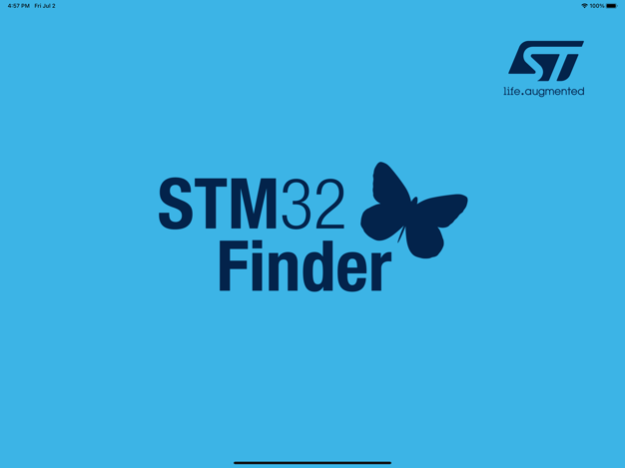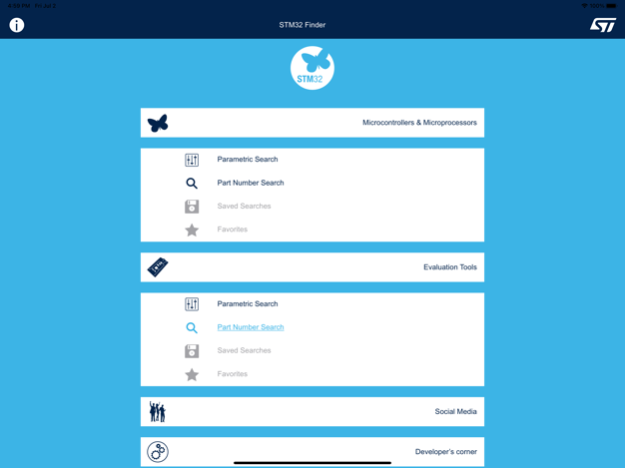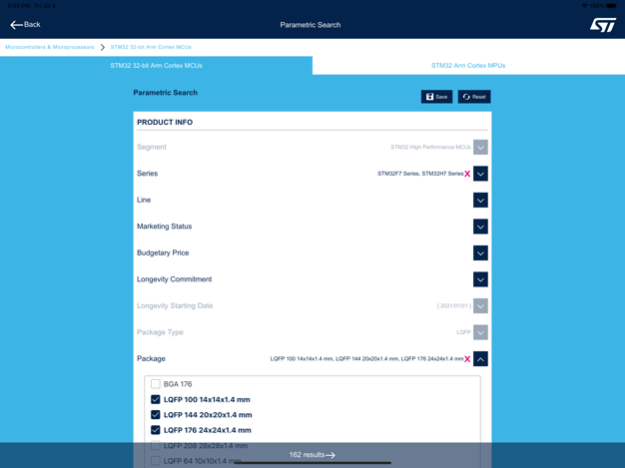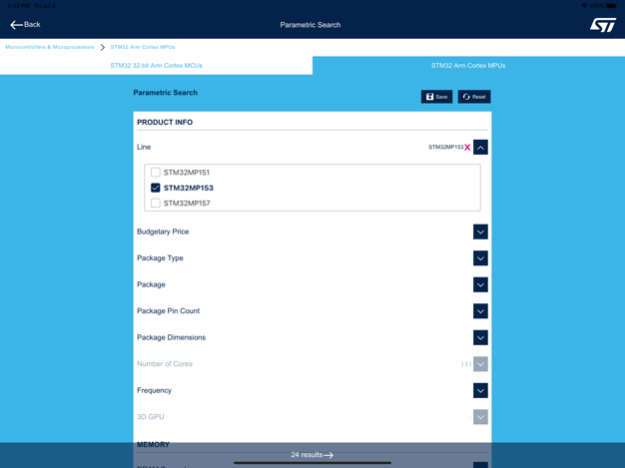STM32 Finder 3.0.0
Continue to app
Free Version
Publisher Description
The STM32 Finder application enables you to explore and connect to the complete portfolio of STM32 Arm® Cortex®-M and Cortex®-A microcontrollers and microprocessors and their associated STM32 development boards.
STM32 Finder features easy-to-use selection tools that provide you direct access to documentation, and a connection to STM32 communities. You will find the microcontroller, microprocessor or development board part number that best fits your application thanks to an easy search with multiple criteria including core type, CPU frequency, memory, price, package, I/Os, temperature grade, and peripherals such as control, timers, analog, connectivity, multimedia and security. From the application, you will also have the possibility to directly buy devices or development boards on-line.
You will have quick access to data and technical resources to support your microcontroller or microprocessor projects, including manuals such as datasheets, reference manuals, application notes, user manuals, programming manuals, or errata sheets.
While you start STM32 Finder on-line, the application and portfolio database are updated automatically and optimally, but everything will remain fully functional while you are off-line.
The application adapts automatically to the screen size and orientation.
STM32 Finder will also help you to connect with the developer communities on popular social platforms such as Facebook™, YouTube™ channel, and ST Wiki and Community.
Features:
- Intuitive microcontroller and development board selection
o Parametric search on multiple criteria
o Part number search with direct access to specific part number information
- Sort, compare, save and recall the selection.
- Instant access to microcontrollers and boards technical documentation, key features, and functional block diagrams
- Management of favorite part numbers
- On-line buying from STMicroelectronics website
- STMicroelectronics social media, ST Community and ST Wiki access
- Supported language: English.
Jul 19, 2021
Version 3.0.0
What’s New on v3.0:
- Complete new branding application
- Move STM8 resources in dedicated STM8 Finder application
- New search filtering
- Improve Select and Compare MCU / Boards specifications
- Improve Save Search filtering definition
About STM32 Finder
STM32 Finder is a free app for iOS published in the Office Suites & Tools list of apps, part of Business.
The company that develops STM32 Finder is STMICROELECTRONICS INC. The latest version released by its developer is 3.0.0.
To install STM32 Finder on your iOS device, just click the green Continue To App button above to start the installation process. The app is listed on our website since 2021-07-19 and was downloaded 4 times. We have already checked if the download link is safe, however for your own protection we recommend that you scan the downloaded app with your antivirus. Your antivirus may detect the STM32 Finder as malware if the download link is broken.
How to install STM32 Finder on your iOS device:
- Click on the Continue To App button on our website. This will redirect you to the App Store.
- Once the STM32 Finder is shown in the iTunes listing of your iOS device, you can start its download and installation. Tap on the GET button to the right of the app to start downloading it.
- If you are not logged-in the iOS appstore app, you'll be prompted for your your Apple ID and/or password.
- After STM32 Finder is downloaded, you'll see an INSTALL button to the right. Tap on it to start the actual installation of the iOS app.
- Once installation is finished you can tap on the OPEN button to start it. Its icon will also be added to your device home screen.